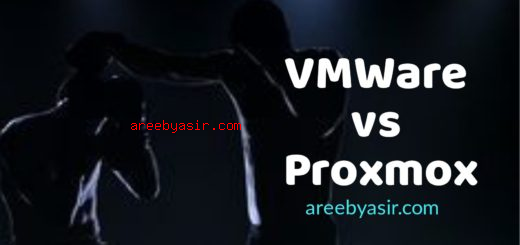My first 8TB Seagate Drive

Just for memories I kept the dmesg output of when I hotplugged this drive into my LSI Logic SAS2008 based card. For those who are wondering any chipset that is 3TB capable will work fine for 8+ TB drives. In fact I found if I plugged this drive into a chipset that didn’t support 3TB, not only did it not work but even most Linux machines just literally froze (I expected that the drive would just show itself as being 2TB but this was not the case).
Updated Performance Observations
These are said to be for backup only and are called slow but at 5980RPM what do you expect? However the raw transfer rates are outstanding some of the best you will see for a mechanical drive. So far they are working fine in an mdadm RAID 10 with fantastic performance as demonstrated below:
Is the Seagate ST8000AS0002-1NA17Z 8TB 5980RPM really such a slow drive?
These are some of the best sync speeds I’ve seen in general about 150-160MB/s.
Time will tell but so far it looks like putting these drives into a RAID array looks like a good and fine idea.
Device Model: ST8000AS0002-1NA17Z
md99 : active raid10 sdd1[2] sde1[0]
7813894144 blocks super 1.2 512K chunks 2 far-copies [2/1] [U_]
[>………………..] recovery = 0.9% (75532224/7813894144) finish=785.2min speed=164232K/sec
md99 : active raid10 sdd1[2] sde1[0]
7813894144 blocks super 1.2 512K chunks 2 far-copies [2/1] [U_]
[>………………..] recovery = 1.3% (109094080/7813894144) finish=823.5min speed=155914K/sec
md99 : active raid10 sdd1[2] sde1[0]
7813894144 blocks super 1.2 512K chunks 2 far-copies [2/1] [U_]
[>………………..] recovery = 3.1% (245071808/7813894144) finish=793.3min speed=159008K/sec
md99 : active raid10 sdd1[2] sde1[0]
7813894144 blocks super 1.2 512K chunks 2 far-copies [2/1] [U_]
[>………………..] recovery = 4.9% (386057920/7813894144) finish=787.3min speed=157228K/sec
And who says these drives are bad and slow in a 2 drive mdadm RAID 10 (far layout)?
338-381MB/s is very respectable!
sudo dd if=/dev/md99 of=/dev/null bs=1M count=5000 skip=50000
5000+0 records in
5000+0 records out
5242880000 bytes (5.2 GB) copied, 15.5328 s, 338 MB/s
sudo dd if=/dev/md99 of=/dev/null bs=1M count=5000 skip=500000
[sudo] password for user:
5000+0 records in
5000+0 records out
5242880000 bytes (5.2 GB) copied, 13.7528 s, 381 MB/s
5242880000 bytes (5.2 GB) copied, 15.5328 s, 338 MB/s
user@box:~$ sudo dd if=/dev/md99 of=/dev/null bs=1M count=5000 skip=500000
[sudo] password for user:
5000+0 records in
5000+0 records out
5242880000 bytes (5.2 GB) copied, 13.7528 s, 381 MB/s
user@box:~$ sudo dd if=/dev/md99 of=/dev/null bs=1M count=5000 skip=500000
[sudo] password for user:
5000+0 records in
5000+0 records out
5242880000 bytes (5.2 GB) copied, 2.7552 s, 1.9 GB/s
user@box:~$ sudo dd if=/dev/md99 of=/dev/null bs=1M count=5000 skip=5000000
5000+0 records in
5000+0 records out
5242880000 bytes (5.2 GB) copied, 15.1745 s, 346 MB/s
sudo dd if=/dev/md99 of=/dev/null bs=1M count=5000 skip=600000
[sudo] password for user:
5000+0 records in
5000+0 records out
5242880000 bytes (5.2 GB) copied, 14.8966 s, 352 MB/s
The magic in Linux that happens when you hotplug this 8TB Seagate drive:
Jun 3 22:46:24 mybox kernel: [5110723.801829] scsi 6:0:0:0: Direct-Access ATA ST8000AS0002-1NA AR17 PQ: 0 ANSI: 6
Jun 3 22:46:24 mybox kernel: [5110723.801857] scsi 6:0:0:0: SATA: handle(0x0009), sas_addr(0x4433221107000000), phy(7), device_name(0x0000000000000000)
Jun 3 22:46:24 mybox kernel: [5110723.801866] scsi 6:0:0:0: SATA: enclosure_logical_id(0x500605b0079b94b0), slot(7)
Jun 3 22:46:24 mybox kernel: [5110723.801979] scsi 6:0:0:0: atapi(n), ncq(y), asyn_notify(n), smart(y), fua(y), sw_preserve(y)
Jun 3 22:46:24 mybox kernel: [5110723.801988] scsi 6:0:0:0: qdepth(32), tagged(1), simple(0), ordered(0), scsi_level(7), cmd_que(1)
Jun 3 22:46:24 mybox kernel: [5110723.805791] sd 6:0:0:0: Attached scsi generic sg7 type 0
Jun 3 22:46:24 mybox kernel: [5110723.806349] sd 6:0:0:0: [sdg] 15628053168 512-byte logical blocks: (8.00 TB/7.27 TiB)
Jun 3 22:46:24 mybox kernel: [5110723.806362] sd 6:0:0:0: [sdg] 4096-byte physical blocks
Jun 3 22:46:24 mybox kernel: [5110723.950714] sd 6:0:0:0: [sdg] Write Protect is off
Jun 3 22:46:24 mybox kernel: [5110723.950730] sd 6:0:0:0: [sdg] Mode Sense: 7f 00 10 08
Jun 3 22:46:24 mybox kernel: [5110723.952804] sd 6:0:0:0: [sdg] Write cache: enabled, read cache: enabled, supports DPO and FUA
Jun 3 22:46:24 mybox kernel: [5110724.116071] sdg: unknown partition table
Jun 3 22:46:24 mybox kernel: [5110724.281364] sd 6:0:0:0: [sdg] Attached SCSI disk
Oops I used fdisk, but it can’t support an 8TB disk so instead use gdisk
sudo fdisk /dev/sdg
Device contains neither a valid DOS partition table, nor Sun, SGI or OSF disklabel
Building a new DOS disklabel with disk identifier 0x9f3ad455.
Changes will remain in memory only, until you decide to write them.
After that, of course, the previous content won’t be recoverable.
Warning: invalid flag 0x0000 of partition table 4 will be corrected by w(rite)
WARNING: The size of this disk is 8.0 TB (8001563222016 bytes).
DOS partition table format can not be used on drives for volumes
larger than (2199023255040 bytes) for 512-byte sectors. Use parted(1) and GUID
partition table format (GPT).
The device presents a logical sector size that is smaller than
the physical sector size. Aligning to a physical sector (or optimal
I/O) size boundary is recommended, or performance may be impacted.
Command (m for help): p
Disk /dev/sdg: 8001.6 GB, 8001563222016 bytes
255 heads, 63 sectors/track, 972801 cylinders, total 15628053168 sectors
Units = sectors of 1 * 512 = 512 bytes
Sector size (logical/physical): 512 bytes / 4096 bytes
I/O size (minimum/optimal): 4096 bytes / 4096 bytes
Disk identifier: 0x9f3ad455
Device Boot Start End Blocks Id System
Command (m for help): q
gdisk supports 3TB+ drives no problem and the interface is the same as fdisk:
sudo fdisk /dev/sdg
Device contains neither a valid DOS partition table, nor Sun, SGI or OSF disklabel
Building a new DOS disklabel with disk identifier 0x9f3ad455.
Changes will remain in memory only, until you decide to write them.
After that, of course, the previous content won’t be recoverable.
Warning: invalid flag 0x0000 of partition table 4 will be corrected by w(rite)
WARNING: The size of this disk is 8.0 TB (8001563222016 bytes).
DOS partition table format can not be used on drives for volumes
larger than (2199023255040 bytes) for 512-byte sectors. Use parted(1) and GUID
partition table format (GPT).
The device presents a logical sector size that is smaller than
the physical sector size. Aligning to a physical sector (or optimal
I/O) size boundary is recommended, or performance may be impacted.
Command (m for help): p
Disk /dev/sdg: 8001.6 GB, 8001563222016 bytes
255 heads, 63 sectors/track, 972801 cylinders, total 15628053168 sectors
Units = sectors of 1 * 512 = 512 bytes
Sector size (logical/physical): 512 bytes / 4096 bytes
I/O size (minimum/optimal): 4096 bytes / 4096 bytes
Disk identifier: 0x9f3ad455
Device Boot Start End Blocks Id System
Command (m for help): q
GPT fdisk (gdisk) version 0.8.8
Partition table scan:
MBR: not present
BSD: not present
APM: not present
GPT: not present
Creating new GPT entries.
Command (? for help): p
Disk /dev/sdg: 15628053168 sectors, 7.3 TiB
Logical sector size: 512 bytes
Disk identifier (GUID): 99C74283-3F66-4AEB-B427-210253274010
Partition table holds up to 128 entries
First usable sector is 34, last usable sector is 15628053134
Partitions will be aligned on 2048-sector boundaries
Total free space is 15628053101 sectors (7.3 TiB)
Number Start (sector) End (sector) Size Code Name
Command (? for help): n
Partition number (1-128, default 1): p
First sector (34-15628053134, default = 2048) or {+-}size{KMGTP}: 1
First sector (34-15628053134, default = 2048) or {+-}size{KMGTP}:
Last sector (2048-15628053134, default = 15628053134) or {+-}size{KMGTP}:
Current type is ‘Linux filesystem’
Hex code or GUID (L to show codes, Enter = 8300): L
0700 Microsoft basic data 0c01 Microsoft reserved 2700 Windows RE
4100 PowerPC PReP boot 4200 Windows LDM data 4201 Windows LDM metadata
7501 IBM GPFS 7f00 ChromeOS kernel 7f01 ChromeOS root
7f02 ChromeOS reserved 8200 Linux swap 8300 Linux filesystem
8301 Linux reserved 8302 Linux /home 8400 Intel Rapid Start
8e00 Linux LVM a500 FreeBSD disklabel a501 FreeBSD boot
a502 FreeBSD swap a503 FreeBSD UFS a504 FreeBSD ZFS
a505 FreeBSD Vinum/RAID a580 Midnight BSD data a581 Midnight BSD boot
a582 Midnight BSD swap a583 Midnight BSD UFS a584 Midnight BSD ZFS
a585 Midnight BSD Vinum a800 Apple UFS a901 NetBSD swap
a902 NetBSD FFS a903 NetBSD LFS a904 NetBSD concatenated
a905 NetBSD encrypted a906 NetBSD RAID ab00 Apple boot
af00 Apple HFS/HFS+ af01 Apple RAID af02 Apple RAID offline
af03 Apple label af04 AppleTV recovery af05 Apple Core Storage
be00 Solaris boot bf00 Solaris root bf01 Solaris /usr & Mac Z
bf02 Solaris swap bf03 Solaris backup bf04 Solaris /var
bf05 Solaris /home bf06 Solaris alternate se bf07 Solaris Reserved 1
bf08 Solaris Reserved 2 bf09 Solaris Reserved 3 bf0a Solaris Reserved 4
bf0b Solaris Reserved 5 c001 HP-UX data c002 HP-UX service
ea00 Freedesktop $BOOT eb00 Haiku BFS ed00 Sony system partitio
ef00 EFI System ef01 MBR partition scheme ef02 BIOS boot partition
Press the <Enter> key to see more codes: fd
fb00 VMWare VMFS fb01 VMWare reserved fc00 VMWare kcore crash p
fd00 Linux RAID
Hex code or GUID (L to show codes, Enter = 8300): p
Hex code or GUID (L to show codes, Enter = 8300): w
Hex code or GUID (L to show codes, Enter = 8300): q
Hex code or GUID (L to show codes, Enter = 8300):
Changed type of partition to ‘Linux filesystem’
Command (? for help): p
Disk /dev/sdg: 15628053168 sectors, 7.3 TiB
Logical sector size: 512 bytes
Disk identifier (GUID): 99C74283-3F66-4AEB-B427-210253274010
Partition table holds up to 128 entries
First usable sector is 34, last usable sector is 15628053134
Partitions will be aligned on 2048-sector boundaries
Total free space is 2014 sectors (1007.0 KiB)
Number Start (sector) End (sector) Size Code Name
1 2048 15628053134 7.3 TiB 8300 Linux filesystem
Command (? for help): wq
Final checks complete. About to write GPT data. THIS WILL OVERWRITE EXISTING
PARTITIONS!!
Do you want to proceed? (Y/N): y
OK; writing new GUID partition table (GPT) to /dev/sdg.
The operation has completed successfully.
After exiting gdisk I do a quick and basic read performance test but find it strikingly accurate of all the disks I’ve tested:
Read performance of 196MB/s was far greater than
userlogin@mybox:~$ sudo dd if=/dev/sdg of=/dev/null bs=1M count=10000
10000+0 records in
10000+0 records out
10485760000 bytes (10 GB) copied, 53.3865 s, 196 MB/s
sudo mdadm –create /dev/md8 –level 10 –raid-devices=2 missing /dev/sdg1
mdadm: Defaulting to version 1.2 metadata
mdadm: array /dev/md8 started.
one@Opteron2419:~/Downloads$ cat /proc/mdstat
Personalities : [raid1] [raid10] [linear] [multipath] [raid0] [raid6] [raid5] [raid4]
md8 : active raid10 sdg1[1]
7813894144 blocks super 1.2 2 near-copies [2/1] [_U]
md125 : active (auto-read-only) raid1 sdd2[1] sdc2[0]
20490816 blocks [2/2] [UU]
md126 : active (auto-read-only) raid1 sdd1[0] sdc1[1]
943730240 blocks [2/2] [UU]
md127 : active raid10 sdf1[2] sde1[0]
732442112 blocks super 1.2 2 near-copies [2/2] [UU]
md2 : active raid10 sda3[2] sdb3[0]
709372928 blocks super 1.2 512K chunks 2 far-copies [2/2] [UU]
bitmap: 5/6 pages [20KB], 65536KB chunk
md0 : active raid1 sda1[2] sdb1[0]
20955008 blocks super 1.2 [2/2] [UU]
md1 : active raid1 sda2[1] sdb2[0]
2097088 blocks [2/2] [UU]
unused devices: <none>
one@Opteron2419:~/Downloads$ pvcreate /dev/md8
/dev/mapper/control: open failed: Permission denied
Failure to communicate with kernel device-mapper driver.
WARNING: Running as a non-root user. Functionality may be unavailable.
Device /dev/md8 not found (or ignored by filtering).
one@Opteron2419:~/Downloads$ sudo pvcreate /dev/md8
Physical volume “/dev/md8” successfully created
one@Opteron2419:~/Downloads$ sudo vgcreate backups /dev/md8
Volume group “backups” successfully created
one@Opteron2419:~/Downloads$ vgdisplay
/dev/mapper/control: open failed: Permission denied
Failure to communicate with kernel device-mapper driver.
WARNING: Running as a non-root user. Functionality may be unavailable.
No volume groups found
one@Opteron2419:~/Downloads$ sudo vgdisplay
— Volume group —
VG Name backups
System ID
Format lvm2
Metadata Areas 1
Metadata Sequence No 1
VG Access read/write
VG Status resizable
MAX LV 0
Cur LV 0
Open LV 0
Max PV 0
Cur PV 1
Act PV 1
VG Size 7.28 TiB
PE Size 4.00 MiB
Total PE 1907688
Alloc PE / Size 0 / 0
Free PE / Size 1907688 / 7.28 TiB
VG UUID DwxSxL-UmcV-TyjM-TUa1-ef4w-lrK5-cipxiI
one@Opteron2419:~/Downloads$ sudo mkdir /mnt/md8
one@Opteron2419:~/Downloads$ sudo vi /etc/fstab
one@Opteron2419:~/Downloads$ sudo mkfs.ext
mkfs.ext2 mkfs.ext3 mkfs.ext4 mkfs.ext4dev
one@Opteron2419:~/Downloads$ sudo mkfs.ext4 /dev/b
block/ bsg/ btrfs-control bus/
one@Opteron2419:~/Downloads$ sudo mkfs.ext4 /dev/b
block/ bsg/ btrfs-control bus/
one@Opteron2419:~/Downloads$ sudo mkfs.ext4 /dev/block/
1:0 1:11 1:15 1:5 1:9 7:0 7:4 8:0 8:18 8:32 8:48 8:64 8:96 9:125 9:8
1:1 1:12 1:2 1:6 259:0 7:1 7:5 8:1 8:19 8:33 8:49 8:65 8:97 9:126
1:10 1:13 1:3 1:7 259:1 7:2 7:6 8:16 8:2 8:34 8:50 8:80 9:0 9:127
11:0 1:14 1:4 1:8 259:2 7:3 7:7 8:17 8:3 8:35 8:51 8:81 9:1 9:2
one@Opteron2419:~/Downloads$ sudo mkfs.ext4 /dev/
Display all 249 possibilities? (y or n)
one@Opteron2419:~/Downloads$ sudo mkfs.ext4 /dev/
Display all 249 possibilities? (y or n)
one@Opteron2419:~/Downloads$ sudo mkfs.ext4 /dev/b
block/ bsg/ btrfs-control bus/
one@Opteron2419:~/Downloads$ sudo mkfs.ext4 /dev/lv^C
one@Opteron2419:~/Downloads$ sudo lvcreate -L 7.28TB backups -n backuplv
Rounding up size to full physical extent 7.28 TiB
Volume group “backups” has insufficient free space (1907688 extents): 1908409 required.
one@Opteron2419:~/Downloads$ sudo lvcreate -L 7.2TB backups -n backuplv
Rounding up size to full physical extent 7.20 TiB
Logical volume “backuplv” created
one@Opteron2419:~/Downloads$ sudo lvcreate -L 7.26TB backups -n backuplv
Rounding up size to full physical extent 7.26 TiB
Logical volume “backuplv” already exists in volume group “backups”
one@Opteron2419:~/Downloads$ sudo mkfs.ext4 /dev/b
backups/ block/ bsg/ btrfs-control bus/
one@Opteron2419:~/Downloads$ sudo mkfs.ext4 /dev/b
backups/ block/ bsg/ btrfs-control bus/
one@Opteron2419:~/Downloads$ sudo mkfs.ext4 /dev/backups/backuplv
mke2fs 1.42.9 (4-Feb-2014)
Filesystem label=
OS type: Linux
Block size=4096 (log=2)
Fragment size=4096 (log=2)
Stride=128 blocks, Stripe width=128 blocks
241594368 inodes, 1932735488 blocks
96636774 blocks (5.00%) reserved for the super user
First data block=0
Maximum filesystem blocks=4294967296
58983 block groups
32768 blocks per group, 32768 fragments per group
4096 inodes per group
Superblock backups stored on blocks:
32768, 98304, 163840, 229376, 294912, 819200, 884736, 1605632, 2654208,
4096000, 7962624, 11239424, 20480000, 23887872, 71663616, 78675968,
102400000, 214990848, 512000000, 550731776, 644972544
Allocating group tables: done
Writing inode tables: done
Creating journal (32768 blocks): done
Writing superblocks and filesystem accounting information: done
sudo smartctl -a /dev/sdg
smartctl 6.2 2013-07-26 r3841 [x86_64-linux-3.16.0-38-generic] (local build)
Copyright (C) 2002-13, Bruce Allen, Christian Franke, www.smartmontools.org
=== START OF INFORMATION SECTION ===
Device Model: ST8000AS0002-1NA17Z
Serial Number: Z840F70X
LU WWN Device Id: 5 000c50 090ae82a1
Firmware Version: AR17
User Capacity: 8,001,563,222,016 bytes [8.00 TB]
Sector Sizes: 512 bytes logical, 4096 bytes physical
Rotation Rate: 5980 rpm
Device is: Not in smartctl database [for details use: -P showall]
ATA Version is: ACS-2, ACS-3 T13/2161-D revision 3b
SATA Version is: SATA 3.1, 6.0 Gb/s (current: 6.0 Gb/s)
Local Time is: Fri Jun 3 23:08:40 2016 PDT
SMART support is: Available – device has SMART capability.
SMART support is: Enabled
=== START OF READ SMART DATA SECTION ===
SMART overall-health self-assessment test result: PASSED
General SMART Values:
Offline data collection status: (0x82) Offline data collection activity
was completed without error.
Auto Offline Data Collection: Enabled.
Self-test execution status: ( 0) The previous self-test routine completed
without error or no self-test has ever
been run.
Total time to complete Offline
data collection: ( 0) seconds.
Offline data collection
capabilities: (0x7b) SMART execute Offline immediate.
Auto Offline data collection on/off support.
Suspend Offline collection upon new
command.
Offline surface scan supported.
Self-test supported.
Conveyance Self-test supported.
Selective Self-test supported.
SMART capabilities: (0x0003) Saves SMART data before entering
power-saving mode.
Supports SMART auto save timer.
Error logging capability: (0x01) Error logging supported.
General Purpose Logging supported.
Short self-test routine
recommended polling time: ( 1) minutes.
Extended self-test routine
recommended polling time: ( 953) minutes.
Conveyance self-test routine
recommended polling time: ( 2) minutes.
SCT capabilities: (0x30b5) SCT Status supported.
SCT Feature Control supported.
SCT Data Table supported.
SMART Attributes Data Structure revision number: 10
Vendor Specific SMART Attributes with Thresholds:
ID# ATTRIBUTE_NAME FLAG VALUE WORST THRESH TYPE UPDATED WHEN_FAILED RAW_VALUE
1 Raw_Read_Error_Rate 0x000f 112 100 006 Pre-fail Always – 48250328
3 Spin_Up_Time 0x0003 098 098 000 Pre-fail Always – 0
4 Start_Stop_Count 0x0032 100 100 020 Old_age Always – 2
5 Reallocated_Sector_Ct 0x0033 100 100 010 Pre-fail Always – 0
7 Seek_Error_Rate 0x000f 100 253 030 Pre-fail Always – 29055
9 Power_On_Hours 0x0032 100 100 000 Old_age Always – 0
10 Spin_Retry_Count 0x0013 100 100 097 Pre-fail Always – 0
12 Power_Cycle_Count 0x0032 100 100 020 Old_age Always – 2
183 Runtime_Bad_Block 0x0032 100 100 000 Old_age Always – 0
184 End-to-End_Error 0x0032 100 100 099 Old_age Always – 0
187 Reported_Uncorrect 0x0032 100 100 000 Old_age Always – 0
188 Command_Timeout 0x0032 100 100 000 Old_age Always – 0
189 High_Fly_Writes 0x003a 100 100 000 Old_age Always – 0
190 Airflow_Temperature_Cel 0x0022 063 063 045 Old_age Always – 37 (Min/Max 29/37)
191 G-Sense_Error_Rate 0x0032 100 100 000 Old_age Always – 0
192 Power-Off_Retract_Count 0x0032 100 100 000 Old_age Always – 1
193 Load_Cycle_Count 0x0032 100 100 000 Old_age Always – 2
194 Temperature_Celsius 0x0022 037 040 000 Old_age Always – 37 (0 21 0 0 0)
195 Hardware_ECC_Recovered 0x001a 112 100 000 Old_age Always – 48250328
197 Current_Pending_Sector 0x0012 100 100 000 Old_age Always – 0
198 Offline_Uncorrectable 0x0010 100 100 000 Old_age Offline – 0
199 UDMA_CRC_Error_Count 0x003e 200 200 000 Old_age Always – 0
240 Head_Flying_Hours 0x0000 100 253 000 Old_age Offline – 170162309300224
241 Total_LBAs_Written 0x0000 100 253 000 Old_age Offline – 406660
242 Total_LBAs_Read 0x0000 100 253 000 Old_age Offline – 20496814
SMART Error Log Version: 1
No Errors Logged
SMART Self-test log structure revision number 1
No self-tests have been logged. [To run self-tests, use: smartctl -t]
SMART Selective self-test log data structure revision number 1
SPAN MIN_LBA MAX_LBA CURRENT_TEST_STATUS
1 0 0 Not_testing
2 0 0 Not_testing
3 0 0 Not_testing
4 0 0 Not_testing
5 0 0 Not_testing
Selective self-test flags (0x0):
After scanning selected spans, do NOT read-scan remainder of disk.
If Selective self-test is pending on power-up, resume after 0 minute delay.
one@Opteron2419:~/Downloads$ sudo smartctl -a /dev/sdg
smartctl 6.2 2013-07-26 r3841 [x86_64-linux-3.16.0-38-generic] (local build)
Copyright (C) 2002-13, Bruce Allen, Christian Franke, www.smartmontools.org
=== START OF INFORMATION SECTION ===
Device Model: ST8000AS0002-1NA17Z
Serial Number: Z840F70X
LU WWN Device Id: 5 000c50 090ae82a1
Firmware Version: AR17
User Capacity: 8,001,563,222,016 bytes [8.00 TB]
Sector Sizes: 512 bytes logical, 4096 bytes physical
Rotation Rate: 5980 rpm
Device is: Not in smartctl database [for details use: -P showall]
ATA Version is: ACS-2, ACS-3 T13/2161-D revision 3b
SATA Version is: SATA 3.1, 6.0 Gb/s (current: 6.0 Gb/s)
Local Time is: Fri Jun 3 23:08:43 2016 PDT
SMART support is: Available – device has SMART capability.
SMART support is: Enabled
=== START OF READ SMART DATA SECTION ===
SMART overall-health self-assessment test result: PASSED
General SMART Values:
Offline data collection status: (0x82) Offline data collection activity
was completed without error.
Auto Offline Data Collection: Enabled.
Self-test execution status: ( 0) The previous self-test routine completed
without error or no self-test has ever
been run.
Total time to complete Offline
data collection: ( 0) seconds.
Offline data collection
capabilities: (0x7b) SMART execute Offline immediate.
Auto Offline data collection on/off support.
Suspend Offline collection upon new
command.
Offline surface scan supported.
Self-test supported.
Conveyance Self-test supported.
Selective Self-test supported.
SMART capabilities: (0x0003) Saves SMART data before entering
power-saving mode.
Supports SMART auto save timer.
Error logging capability: (0x01) Error logging supported.
General Purpose Logging supported.
Short self-test routine
recommended polling time: ( 1) minutes.
Extended self-test routine
recommended polling time: ( 953) minutes.
Conveyance self-test routine
recommended polling time: ( 2) minutes.
SCT capabilities: (0x30b5) SCT Status supported.
SCT Feature Control supported.
SCT Data Table supported.
SMART Attributes Data Structure revision number: 10
Vendor Specific SMART Attributes with Thresholds:
ID# ATTRIBUTE_NAME FLAG VALUE WORST THRESH TYPE UPDATED WHEN_FAILED RAW_VALUE
1 Raw_Read_Error_Rate 0x000f 112 100 006 Pre-fail Always – 48382752
3 Spin_Up_Time 0x0003 098 098 000 Pre-fail Always – 0
4 Start_Stop_Count 0x0032 100 100 020 Old_age Always – 2
5 Reallocated_Sector_Ct 0x0033 100 100 010 Pre-fail Always – 0
7 Seek_Error_Rate 0x000f 100 253 030 Pre-fail Always – 29186
9 Power_On_Hours 0x0032 100 100 000 Old_age Always – 0
10 Spin_Retry_Count 0x0013 100 100 097 Pre-fail Always – 0
12 Power_Cycle_Count 0x0032 100 100 020 Old_age Always – 2
183 Runtime_Bad_Block 0x0032 100 100 000 Old_age Always – 0
184 End-to-End_Error 0x0032 100 100 099 Old_age Always – 0
187 Reported_Uncorrect 0x0032 100 100 000 Old_age Always – 0
188 Command_Timeout 0x0032 100 100 000 Old_age Always – 0
189 High_Fly_Writes 0x003a 100 100 000 Old_age Always – 0
190 Airflow_Temperature_Cel 0x0022 063 063 045 Old_age Always – 37 (Min/Max 29/37)
191 G-Sense_Error_Rate 0x0032 100 100 000 Old_age Always – 0
192 Power-Off_Retract_Count 0x0032 100 100 000 Old_age Always – 1
193 Load_Cycle_Count 0x0032 100 100 000 Old_age Always – 2
194 Temperature_Celsius 0x0022 037 040 000 Old_age Always – 37 (0 21 0 0 0)
195 Hardware_ECC_Recovered 0x001a 112 100 000 Old_age Always – 48382752
197 Current_Pending_Sector 0x0012 100 100 000 Old_age Always – 0
198 Offline_Uncorrectable 0x0010 100 100 000 Old_age Offline – 0
199 UDMA_CRC_Error_Count 0x003e 200 200 000 Old_age Always – 0
240 Head_Flying_Hours 0x0000 100 253 000 Old_age Offline – 182961311842304
241 Total_LBAs_Written 0x0000 100 253 000 Old_age Offline – 410761
242 Total_LBAs_Read 0x0000 100 253 000 Old_age Offline – 20496814
SMART Error Log Version: 1
No Errors Logged
SMART Self-test log structure revision number 1
No self-tests have been logged. [To run self-tests, use: smartctl -t]
SMART Selective self-test log data structure revision number 1
SPAN MIN_LBA MAX_LBA CURRENT_TEST_STATUS
1 0 0 Not_testing
2 0 0 Not_testing
3 0 0 Not_testing
4 0 0 Not_testing
5 0 0 Not_testing
Selective self-test flags (0x0):
After scanning selected spans, do NOT read-scan remainder of disk.
If Selective self-test is pending on power-up, resume after 0 minute delay.
sudo badblocks /dev/backups/backuplv
badblocks: Value too large for defined data type invalid end block (7730941952): must be 32-bit value
Updated Reliability Issues
I bought another 2 of these drives. While the original still works fine, the newer one which is the identical model but pulled from an external Seagate enclosure has bad sectors already (within a few months of real usage). It cannot be kept in the RAID array due to bad sectors (I have tried readding but some part of the disc near the end appears bad).
It looks like with so many dense platters the probability of issues is much higher than with any other drives in the 2-3TB size I’ve seen.
Also note even while initially copying data to it when it was not in a RAID array it would freeze and become unresponsive. It appears to be a factory defect. I am not sure if Seagate will warranty it now that this drive was removed from its original enclosure (there is no physical damage but I am not sure of their policies).
I have a third one of these drives that I haven’t tested yet and hope it won’t suffer the same fate.
[3473975.270154] sd 8:0:1:0: attempting task abort! scmd(ffff880069352880)
[3473975.270168] sd 8:0:1:0: [sde] CDB:
[3473975.270173] Synchronize Cache(10): 35 00 00 00 00 00 00 00 00 00
[3473975.270197] scsi target8:0:1: handle(0x000a), sas_address(0x4433221106000000), phy(6)
[3473975.270204] scsi target8:0:1: enclosure_logical_id(0x500605b0079b94b0), slot(6)
[3473979.121100] sd 8:0:1:0: task abort: SUCCESS scmd(ffff880069352880)
[3473979.126991] sd 8:0:1:0: [sde] Device not ready
[3473979.127005] end_request: I/O error, dev sde, sector 2056
[3473979.127013] md: super_written gets error=-5, uptodate=0
[3473979.127024] md/raid10:md99: Disk failure on sde1, disabling device.
[3473979.127024] md/raid10:md99: Operation continuing on 1 devices.
[3473979.127038] sd 8:0:1:0: [sde]
[3473979.127044] Result: hostbyte=DID_OK driverbyte=DRIVER_SENSE
[3473979.127049] sd 8:0:1:0: [sde]
[3473979.127053] Sense Key : Not Ready [current]
[3473979.127064] sd 8:0:1:0: [sde]
[3473979.127070] Add. Sense: Logical unit not ready, cause not reportable
[3473979.127080] sd 8:0:1:0: [sde] CDB:
[3473979.127087] Read(16): 88 00 00 00 00 00 ea 84 08 20 00 00 00 08 00 00
[3473979.127115] end_request: I/O error, dev sde, sector 3934521376
[3473979.127128] md/raid10:md99: sde1: rescheduling sector 7868514336
[3473979.165594] md/raid10:md99: sdd1: redirecting sector 7868514336 to another mirror