Cryptocurrency Course Learning Outcomes – Module 1
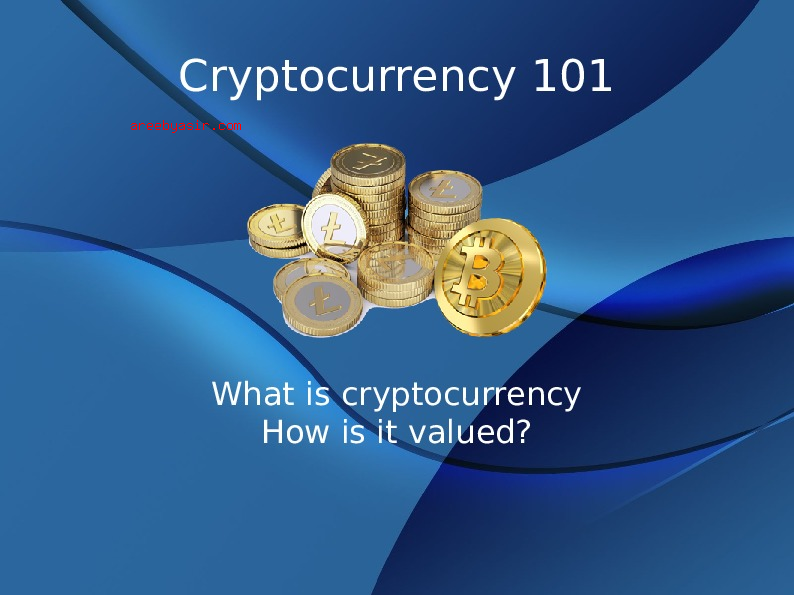
As part of my new proposed course to teach friends and family about cryptocurrency I am going to quickly talk about the first module.
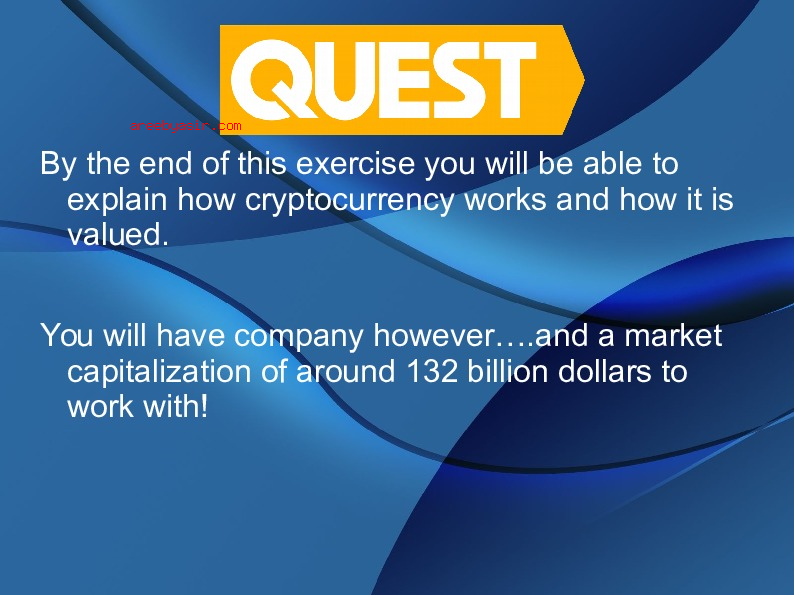
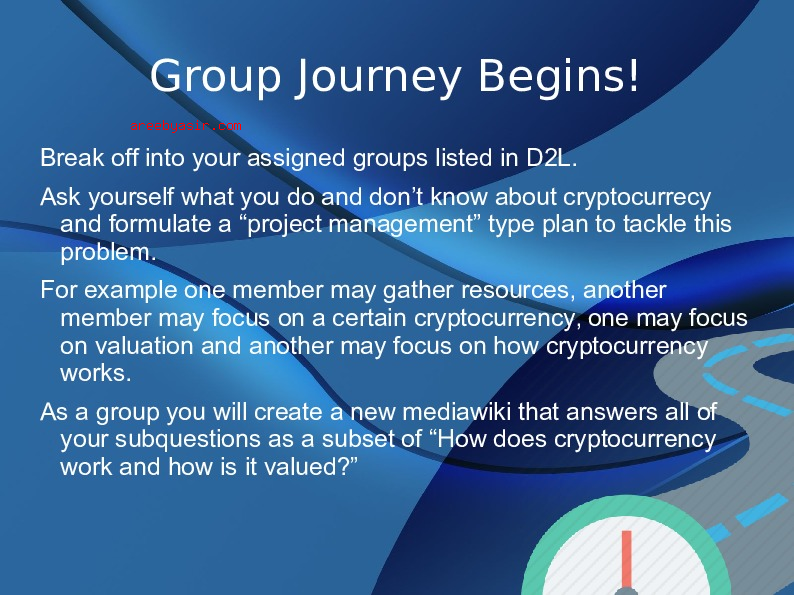
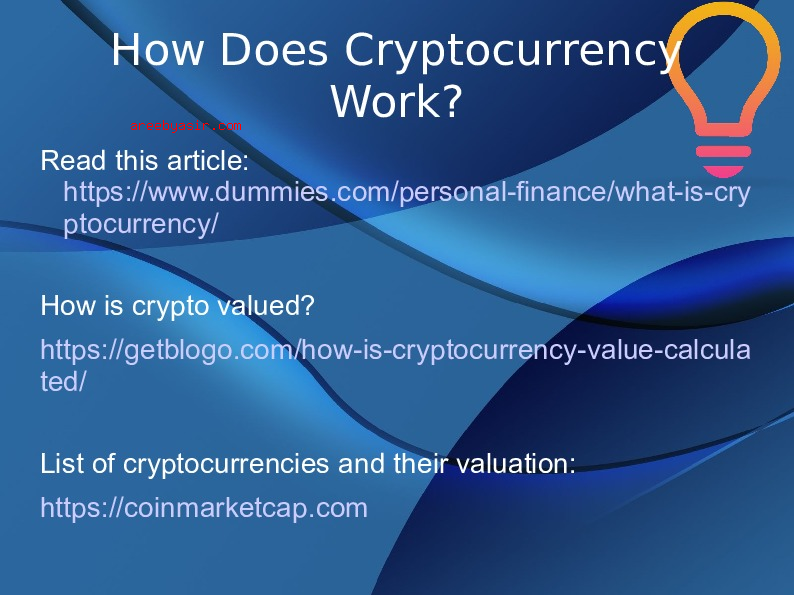

1.) Online Module
Learning Objective:
By the end of this activity, students will be able to explain what cryptocurrencies are and explain how they function on a technical and financial level.
Description:
After completing this module you will understand what a cryptocurrency is, how they work, and how they are valued. You will be able to explain.
Assessment Strategy:
-
Create a wiki that explains how cryptocurrencies function and how they are valued.
Marking Scheme:
BLOG: 10 Marks
Wiki Technical Explanation: 5 Marks
Wiki Valuation Explanation: 5 Marks
Total Marks: 20
Course Grade:
This unit is worth 20% of your final grade.
Rationale:
One of the best ways of demonstrating one’s knowledge and ability to explain is through a collaborative group Wiki. In fact, it helps achieve perfection because if one user makes a mistake, another user (student) can just edit the mistake out with the correct information. It also helps reinforce the learning objectives.
I believe the Wiki is in direct alignment with my Learning Objective and Description. Creating a Wiki in a group will create a high level of understanding and content since students can update and correct any mistakes they find.
2.) S.E.C.T.I.O.N.S Analysis
S = STUDENTS (click here for further explanation)
Questions to consider: What is known about the students – or potential students – and the appropriateness of the technology for this particular group or range of students? (Bates & Poole, 2003, p. 79) What are the student demographics? What type of access to the students have in regards to this particular technology? What are the students’ differences in respect to learning with technology?
The students are:
-
18-24 (90%)
-
> 90% are male
-
come from a wide range of cultures and diverse backgrounds including ESL, aboriginal and other ethnic groups.
-
Primarily single adults
-
Primarily have a high-school education
-
Have minimal knowledge of cryptocurrency
-
Have a stronger than average technical knowledge and ability.
The assessment for the lesson requires that students have high speed internet access, and a computer with at least 4GB of RAM and 60GB of HDD space. This is not a problem since our program requires that the have a much faster computer than I need for the lesson.
Students can be expected to use all of the standard tools required for this lesson based on the pre-requisites of the program.
Since students are expected to be proficient online and in technology there should be no issue with completing the lesson.
However, my support, advice and providing as many resources as possible to explain the cryptocurrency side will be imperative for success.
E = EASE OF USE AND RELIABILITY (click here for further explanation)
Questions to consider: How easy is it for both teachers and students to use? How reliable and well tested is the technology? (Bates & Poole, 2003, p. 79) How long would it take to learn how to use this technology? Would training be available? How simple is the interface design of this technology? How reliable is this technology?
Cryptocurrency is easy to use but requires careful consideration, planning and understanding to use it safely and without accidental loss. Cryptocurrency is fairly new, but has been around for over 12-years and is fairly tested but this depends on which cryptocurrency. It is like asking how reliable is your bank, the answer is that some banks and regions have more reliable banking and this applies to cryptocurrency too.
The underlying computer technology is proven to be reliable and simple to use and should not pose a problem for my students. Training and information is available if they have basic computing questions or issues.
C = COST (click here for further explanation)
Questions to consider: What is the cost structure of each technology? What is the unit cost per learner? (Bates & Poole, 2003, p. 79) What are the items of expenditure in regards to this technology? What are the drivers of cost?
There should be no particular cost to the students to do this unless they are actually purchasing cryptocurrency. As part of our program, they should already have all of the required equipment. All of the programs and software required for my class are 100% free and open source.
To access the online class and content, they do not need to buy any software and only require a web browser.
The main drivers of cost to obtain the program equipment are the cost of the computer itself which varies possibly from a few hundred dollars to a few thousand dollars depending on which equipment they decide on. However, as mentioned they already have the necessary technology and computing resources purchased as part of our program.
There should be no difference in the results regardless of the computer that the student has, provided that they meet the minimum requirements.
T = TEACHING AND LEARNING (click here for further explanation)
Questions to consider: What kinds of learning are needed? What instructional approaches will best meet these needs? What are the best technologies for supporting this teaching and learning? (Bates & Poole, 2003, p. 79) How will this type of learning best be assessed?
Since the course will be taught online I will continue to use the D2L and Bongo LMS tools. Bongo will be used for live sessions where all parties can video conference, chat, share presentations, and their screens. I will use Mediawiki to facilitate information gathering and discussion among the students.
I will use e-mail to communicate to my students in addition to the Wiki and LMS.
I = INTERACTIVITY (click here for further explanation)
Questions to consider: What kind of interaction does this technology enable? (Bates & Poole, 2003, p. 79) Does this technology provide a high quality of interaction?
This interaction and technology enables real-time P2P chat, video and screen/document sharing and is a high quality of interaction.
O = ORGANIZATIONAL ISSUES (click here for further explanation)
Questions to consider: What are the organizational requirements and the barriers to be removed before this technology can be used successfully? What changes in organization need to be made? (Bates & Poole, 2003, p. 79)
There is no particularly organization change that is required to use any of the technology used, as my institution is using all of them aside from Mediawiki. However, faculty is allowed to implement any other tools we feel are necessary.
N = NOVELTY (click here for further explanation)
Questions to consider: How new is this technology? (Bates & Poole, 2003, p. 80) How familiar are the students and teachers with this technology?
Students and teachers are quite familiar with D2L and Bongo. They are easy to learn and are highly centralized and efficient. Moodle is what D2L is based on and it has been around since 2002.
Bongo (derived from Big Blue Button) has been around since approximately 2008. It doesn’t have a lot of options to use and is probably one of the simpler to navigate LMS tools especially compared to Zoom and Teams.
These technologies are not new per say, but they will be new to many if not most of first time entrants into the post secondary world. However, it is likely that more people now have exposure to systems like D2L/Moodle as a result of the pandemic.
S = SPEED (click here for further explanation)
Questions to consider: How quickly can courses be mounted with this technology? How quickly can materials be changed? (Bates & Poole, 2003, p. 80) To what extent can this technology be handed over to someone else to use?
Courses can be mounted and changed on the fly. The D2L LMS is like an easy to use CMS that can be edited at will from anywhere on any platform. Likewise with Bongo it just takes a few clicks to start a live Virtual Class.
D2L and Bongo won’t be slowing down learners or instructors for the most part. In fact the slowest part of updating is often on the design side where the majority is creating and curating content.
One thing that can slow an instructor down is however is if the LMS is overloaded due to heavy use and sufficient computing resources are not available. Once again with COVID-19, organizations are typically making more computing resources available to these LMS’s so it is a not a huge concern.
There is a certain lag or latency with many LMS’s, however, such as navigating through menus, there can be some delay but it is generally not significant.
References:
Bates, A. & Poole, G. (2003). Effective Teaching with Technology in Higher Education. San Francisco, CA: John Wiley & Sons, Inc.




