My experience with Proxmox 5.2 vs VMWare ESXi/vSphere 6.7
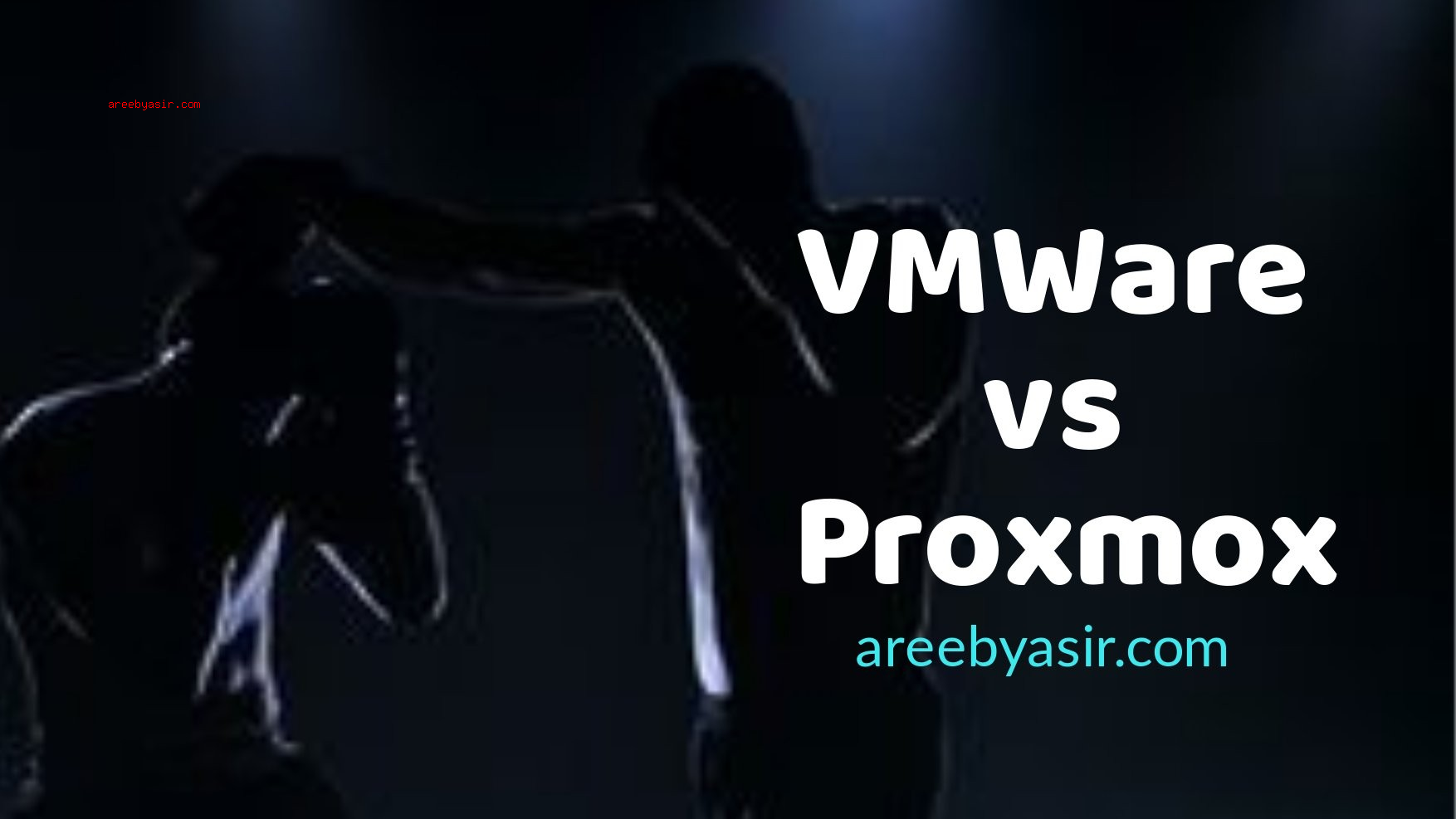
Recently I’ve been teaching a course on these two beasts and thought I’d give my perspective and that of the students in dealing with it in terms of pros and cons.
Ease Of Use
Both Proxmox and VMWare are generally easy to use on a daily basis. However, it is really a tossup as which is really easier to use? Each has distinct pros and cons in this department. I would say when it comes to Clustering and HA, VMWare is easier and less stressful. But Proxmox is also generally quite simple and easy to use with a few caveats where things like preparing and adding storage is not possible in the GUI like it is in VMWare.
I do find Proxmox CLI to be easier and simpler to use, partially because the base OS is just a Debian Linux, so your Linux knowledge is instantly transferable vs VMWare’s clunky and proprietary Linux and management tools.
Features
Although Proxmox boasts a lot of features similar to VMWare I think it’s obvious that VMWare has more overall features but as far as what’s practical, that’s another story. Proxmox for example automatically let’s nodes you add to a Cluster use the same shared storage, vs VMWare where each ESXi node must be configured to use the shared storage. This is just one example but a lot of basic and practical features in Proxmox I believe slightly edge out VMWare.
Reliability
There are things you can do inadvertently to break both systems but I feel especially in Clustering/HA that Proxmox breaks a lot easier and is harder to fix. However the overall architecture of VMWare leads me to believe it is less reliable in the practical sense. One weekend the licenses expired on most servers in the class rack effectively taking half of the test infrastructure offline without any warning. VMWare’s licensing policies make it less reliable in this sense with no grace period or forgiveness. Another scenario that could render your licenses useless is if you set your BIOS back in time or your CMOS battery dies you could be years behind and this could falsely cause your VMWare licenses to think they are expired. One other big issue I see in VMWare is that if your NFS storage goes down, ESXi will not automatically reconnect to it, you have to either reboot or SSH into ESXi. Another factor in reliability is that I find VMWare supports less guest OS’s eg. it couldn’t boot Linux Mint properly vs Proxmox/KVM work just fine.
Flexibility
I think Proxmox by far is more flexible because in Clustering and HA, each node is a “Master Node” or similarly the equivalent of “vSphere”. As most know there is one vSphere that manages your ESXi hosts and if it goes down you lose visibility and management of all hosts in your vSphere. Proxmox doesn’t suffer from this issue as any node can manage the Cluster. I like how you can install mdadm on Proxmox and so many other things such as use LVM-thin storage, GlusterFS, CIFS etc…
Another huge benefit is the fact it is free and OpenSource (although there are subscription based commercial services/support) and how there is no concern about compatibility or licensing issues. For example in vSphere there are different licenses and if you are migrating between datacenters what if some don’t support HA or vMotion then it can make things tricky. VMWare requiring a license is not tricky but it is when there are so many types and it interferes with the flexibility to migrate and do other basic things.
The other huge issue is how VMWare (probably thanks to Dell’s ownership) likes to obsolete and make a lot of hardware unusable with each successive VMWare release. You can end up with a lot of hardware that is suddenly incompatible with the latest release and cannot be upgraded. Proxmox’s requirements are very simple, essentially if you have a CPU that supports AMD-V or Intel VT-x you’re in luck regardless of age or specific CPU type.
Value
For me the choice is clear, Proxmox is the best value, combined with better flexibility I think it will continue to grow in demand and more organizations will migrate or add Proxmox as an alternative to their Virtfolio. VMWare is also alienating itself in the sense that it is very expensive to become “VCP” certified requiring a $4250 USD course from VMWare that is completely unnecessary but is required even if you pass the exam (contrary to almost every other vendor certification out there). With all of these issues combined with licensing, certification, hardware obsoletion, proprietary Linux etc… it’s not so much that VMWare is losing market share, they are forcing their market elsewhere which to me is concerning in the long-run. I think VMWare is unintentionally trying to put itself out of business, it seems somewhere in their organization they’ve lost touch or have gone into fight or flight mode thinking that strongarm tactics are a surefire way to increase and retain business when it’s really the opposite. I’m not trying to be hard on VMWare but my students felt the same thing all on their own and cited essentially the same issues I’ve noticed when making this blog piece. That alone should be concerning to VMWare that new professionals to the industry have this experience and impression and believe that KVM based Proxmox, Openstack implementations are the future (despite understanding VMWare still singlehandedly has the biggest marketshare in the Virtualization market although it appears to be shrinking each year).
In conclusion I would pick Proxmox over VMWare because it essentially does the same thing, more reliably, easily and has no clunky licensing issues to worry about and it will never obsolete our hardware and uses a standard Debian Linux.
Cheers
A.Yasir

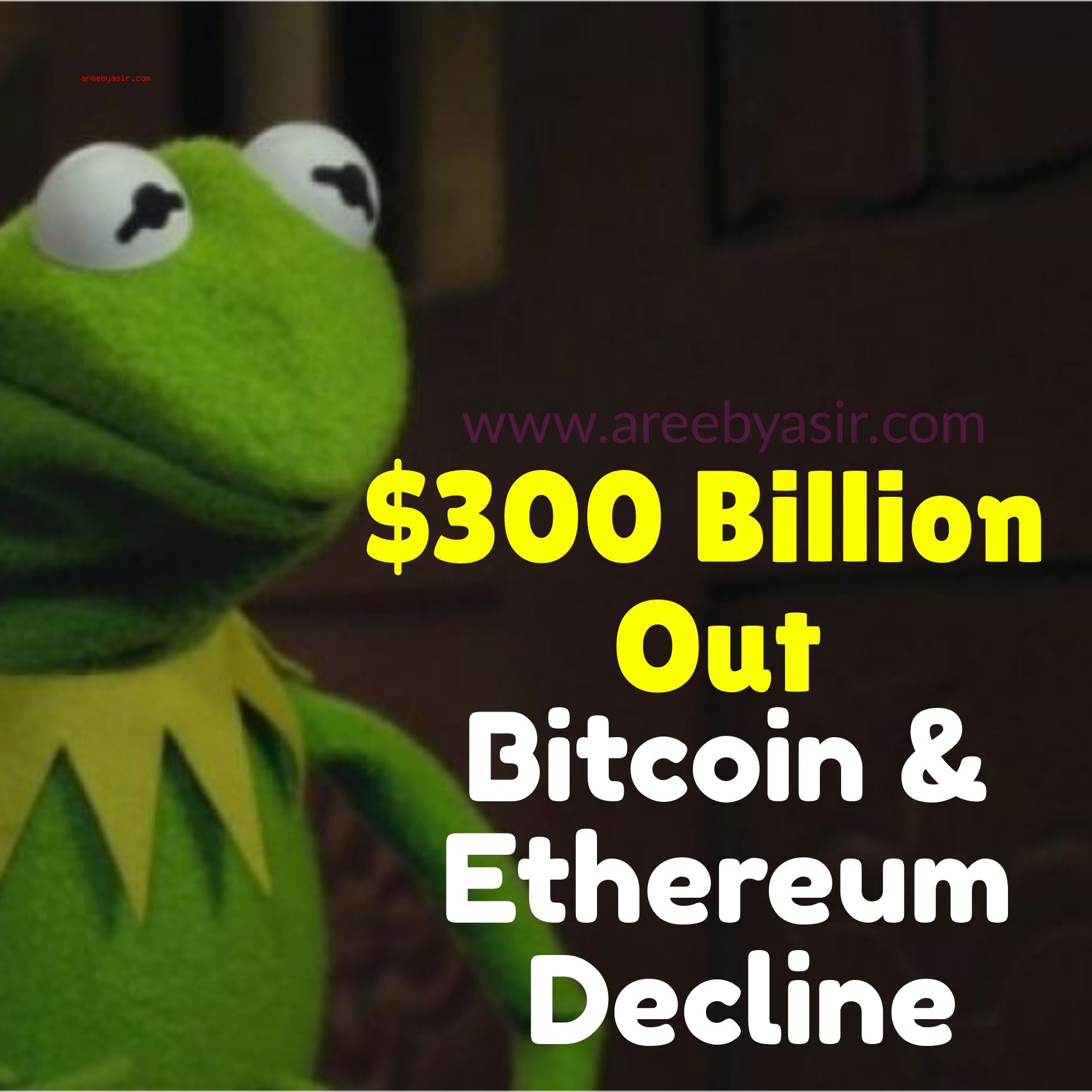



Nice summary – thanks for sharing your experiences, insights and those of your students.
I agree wholeheartedly. I taught courses for the US Navy based on VMWare content, and the constant license issues, and the “you must sit through a course with an authorized partner…” requirement to sit for the exam was always a challenge for my students. I thought VMware was finally going to get away from the course requirement, but haven’t concluded this to be the case yet. Their exam prerequisites are murky at best, and they’ve changed their certification strategy recently.
great post. Thanks. Thinking of proxmox or esxi for a new homelab so this post sure does help