Green Low-Power Alternative Computing Intel NUC Boxes
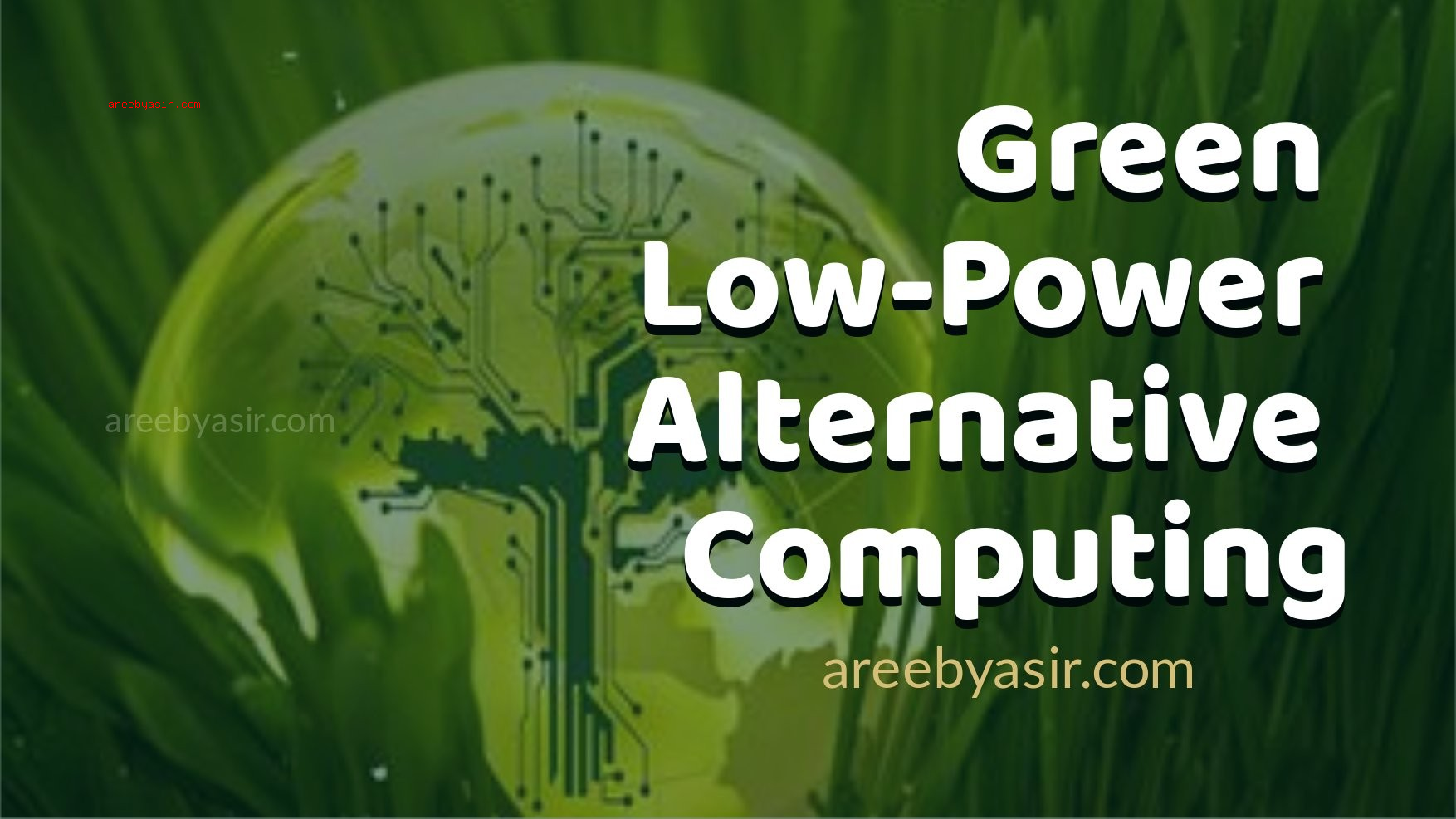
The key features of low power NUC boxes are that they are small,lightweight,portable,efficient and the low power means less heat and energy savings which all mean “Green Efficient Computing for the Environment”. In addition consider that you could run these units without power on a UPS for a much longer period of time than most laptops or Desktop computers. In an emergency or any issue with lack of power, these units will be first and foremost.
As a bit of continuation of my Green Computing talk these NUC boxes take it to the next level from Intel using low power laptop DDR3L SODIMM memory. I recently bought a barebone Intel NUC J3455 Box for my wife and was impressed at the power usage (literally 10W to the wall at 110V!) and it is still a Quad-Core albeit with slightly lower CPU frequency of just 1.5Ghz but it works great for most functions. I was able to upgrade it easily to 8GB of RAM (2x4GB), it has an SD card slot built-in, HDMI, VGA and 4 USB 3.0 ports and a 2.5″ SATA 3.0 port that I plugged a 256GB SSD into and installed Ubuntu/Linux Mint on. It works quite well but there appear to be a few bugs and fidgeting required, for example the NIC cable came loose and it wouldn’t work until I replugged and rebooted it (actually the BIOS stopped showing the NIC at all so somehow it got disabled on its own and there was no option to rThe cheaper one on the left is bare-ones and e-enable or disable it in the BIOS). You also have to disable the C-Step functions or the CPU doesn’t work properly. In Linux it looks like there is a bug in the Intel Graphics driver for this model that sometimes causes the graphics/mdm to be restarted. Aside from the tinkering it is well worth the cost saving and works well and reliably.
One thing I will say I am a little surprised at is that the unit does get fairly hot if you are using it heavily and there is no fan in the Intel NUC which means things do get a bit hot (but nothing compared to a laptop). It comes down to HDD, RAM and CPU being cramped into an incredibly small package.
The Vorke V1 J3160 is basically the same thing as above but does not have the 2 RAM slots (only a single). However it is priced well and only uses 6W instead of 10W, quite the power savings! I have purchased the unit below but have not had a chance to test it but I am hoping for the same or better results as the Intel J3455 unit above. I love how this one comes with 4GB RAM and 64GB SSD out of the box and includes Windows so it’s ready to go out of the box (many like me will just be installing Linux though). It can serve as an excellent backup box (eg. plug it in somewhere else and hook up a bunch of large USB 3.0 HDDs and keep another copy of your data). Or in my case it could just be an excellent “stand-by” computer with a mirror of your current config “just in case” your main unit goes down you could get going instantly with the backup one. One other feature I am hoping for in this unit is to see the BIOS is a little more stable and less buggy than Intel’s. Finally I am hopeful the unit will run cooler due to the 6W CPU and built-in case fan which I think Intel may want to consider too. Time will tell but I am looking forward to getting a chance to open and test the Vorke V1 and hope they will keep producing similar units.




